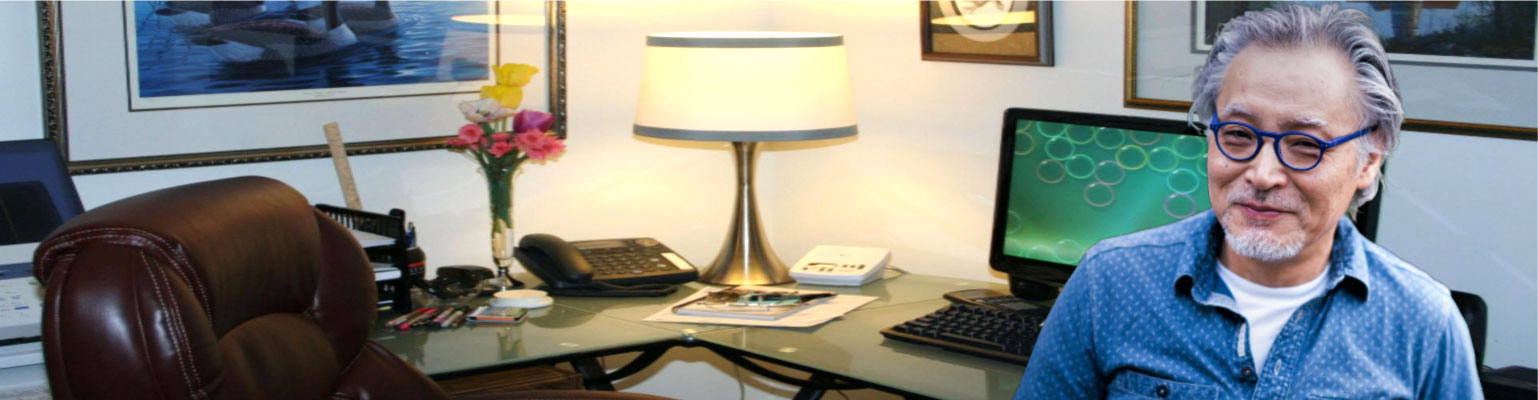Free of charge: A Field Guide to Email Marketing
Unformated preview of the document: 'A Field Guide to Email Marketing' (Part 17):
Some people like to forward that link on to their friends.
19
Wrapping Up
So there you have it. Everything a beginner needs to know about designing,
coding, sending and managing email campaigns. We hope this
guide helps get you on your way to sending many successful campaigns.
Following is a quick list of the overall email newsletter creation process
that you can use to send your very first email campaign (whether you use
MailChimp or not).
Checklist: Your First Email Campaign
Decide how many lists you want. For example, you might want a "Newsletters"
list, but also a separate "Press & Media Relations" list. Some
people set up "Weekly Specials" lists and "Internal Employee Newsletter"
lists. The basic idea is that you don't want to send your weekly specials to
someone on your list who might have just been expecting an occasional
newsletter. In MailChimp, you can set up as many lists as you want, and
we'll manage them free.
Decide on your content and frequency. Will you send email newsletters
every single month? Do you truly have the time to do that? What will the
newsletter be about? Why would anybody want to subscribe to it? What
will recipients gain from it?
Decide on the personality or brand of your email campaigns. Are you sending
lots of e-commerce specials? Letters from the president? Personal?
Corporate?
Get permission. Ask the customers in your database for permission to send
them email newsletters, offers and promotions. Don't ever start blasting
newsletters and email offers without permission.
Get your privacy policy in order. In particular, issues like "tracking
personally identifiable information" or "marketing to children under 13."
If you're tracking opens and clicks, and if it's possible for children to subscribe
to your emails, you need to cover those topics in your privacy policy.
Know the laws. Become familiar with the CAN-SPAM rules. Consult with
your attorney.
Set up email addresses that you can use as the "Reply-to:" for your
campaigns. For our MailChimp company newsletter, we use newsletter@.
For our MonkeyWrench newsletter, we use monkeywrench@. You might use
sales@ or email@. Whatever. Just be sure it works, and be sure a human
checks that account. If you use jenny@yourcompany.com, what happens
when Jenny leaves the company? You'll need to change names to the new
guy, but spam filters will have already been trained to receive emails from
Jenny.
Set up an abuse@ email account. No matter how clean you keep your
list, you'll always get complaints. It's inevitable. People forget they opted
in. People get tired of hearing from you. People get mad from some lost
shipment or bad customer service. When that happens, they sometimes
report your email as spam. If they subscribe to anti-spam services, or if
they report it to their ISP, those representatives will want to contact you
via email. And the first place they'll try is abuse@your-company-domain.
com. So make sure that abuse@ works. And while you're at it, you should
register that abuse@ address online (go to http://www.abuse.net), because
when they receive complaints about your emails, anti-spam organizations
often use this to gauge how responsible your company is.
Set up feedback loops with major ISPs. If you're going to send lots of
email marketing from your own company server, you should register your
IP addresses with AOL and MSN, so that they can send you a report if and
when their users report your emails as spam. Google the term "AOL feedback
loop" for more information on how this works. MSN and other ISPs
are said to be implementing similar reporting mechanisms. You should
also go ahead and register for reports at http://www.spamcop.net. If users
on their system report your emails as spam, they'll send you automatic
email alerts. If you use MailChimp to send your campaigns. Don't worry—
we've already got this covered. All our IP addresses for all our servers are
registered, so we can handle any deliverability problems as they arise. If
you use another service, make sure they monitor this information too. Most
reputable vendors do this.
Set up test email accounts with Yahoo, Gmail, Hotmail and AOL. Set up a
test computer (or two) in the office, and download as many different email
applications you can
Unformated preview of the document: 'A Field Guide to Email Marketing': Part 1, Part 2, Part 3, Part 4, Part 5, Part 6, Part 7, Part 8, Part 9, Part 10, Part 11, Part 12, Part 13, Part 14, Part 15, Part 16, Part 17, Part 18, Part 19